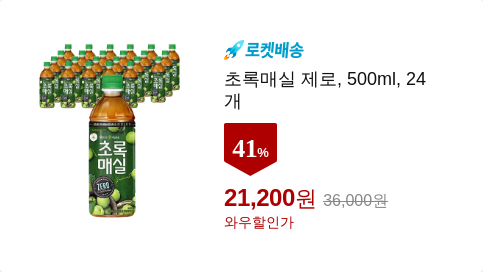다수의 이미지를 리사이즈, 용량줄이기, 사진파일 포맷변환 할 수 있는 맥앱입니다.
다수의 사진을 끌어다 놓고 오른쪽 아래 Browse 버튼으로 출력할 폴더를 정해주고 오른쪽 아래 중간쯤 Convert Images를 눌러 변환을 시작할 수 있습니다.
- 픽셀면적을 퍼센트로 줄이기거나 늘이기
- 픽셀면적을 px단위 사이즈 맞추기 (가로 혹은 세로 기준)
- JPG, JPEG, JPE,JP2, PNG, TIFF, TIF, GIF,BMP 컨버팅
- 이름짓기 규칙 정하기
OS X 맥앱: 픽컨버터 - 다수사진 묶음 리사이징, 컨버터, 사이즈줄이기, 크기키우기
PicConvert - Batch Convert and Resize Images
제작: Day 1 Solutions SRL의 앱 모두보기
가격: $3.29 10월 01일 (11:58 기준)
*앱가격은 언제든 변경될 수 있으니 앱스토어에서 구매 전 꼭 확인하시기 바랍니다.
앱스토어 스크린샷: PicConvert - Batch Convert and Resize Images
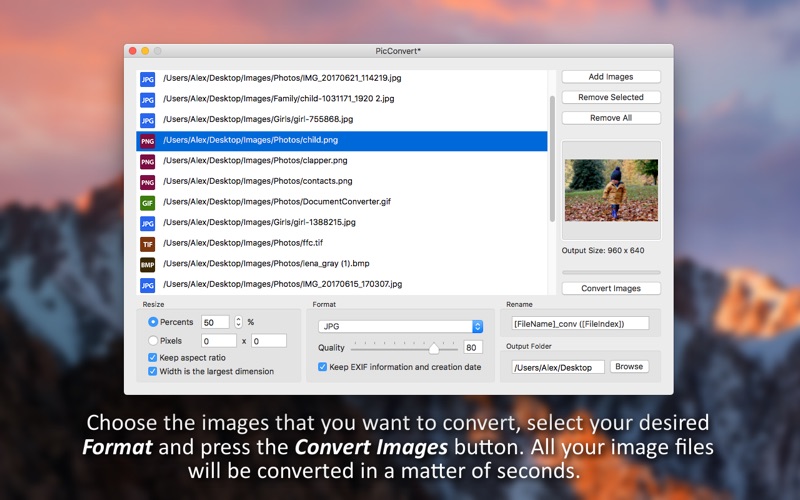
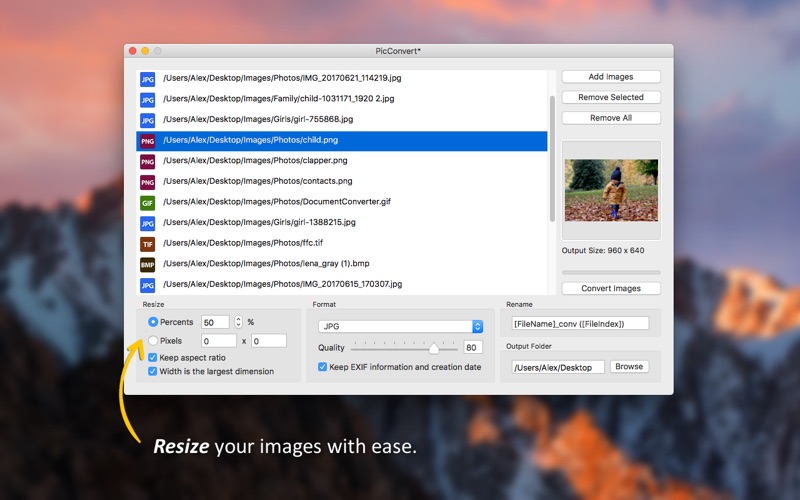
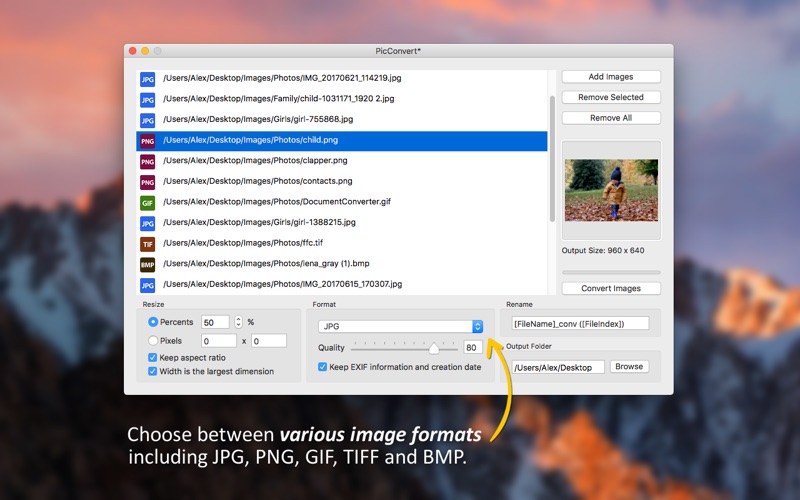
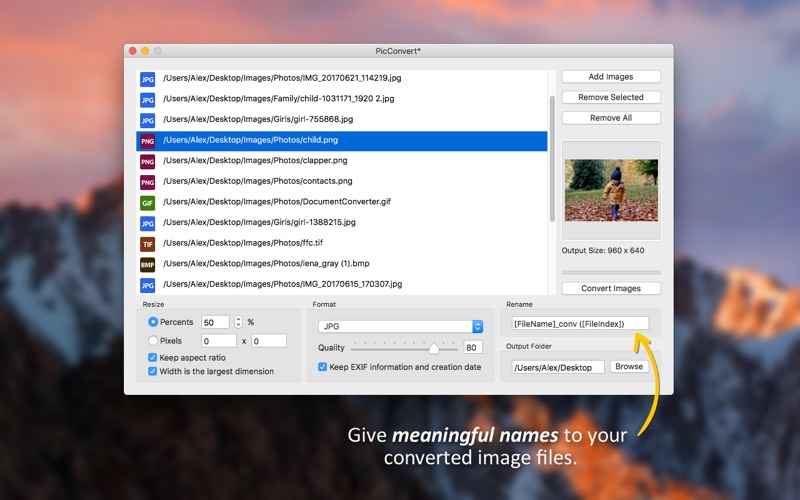
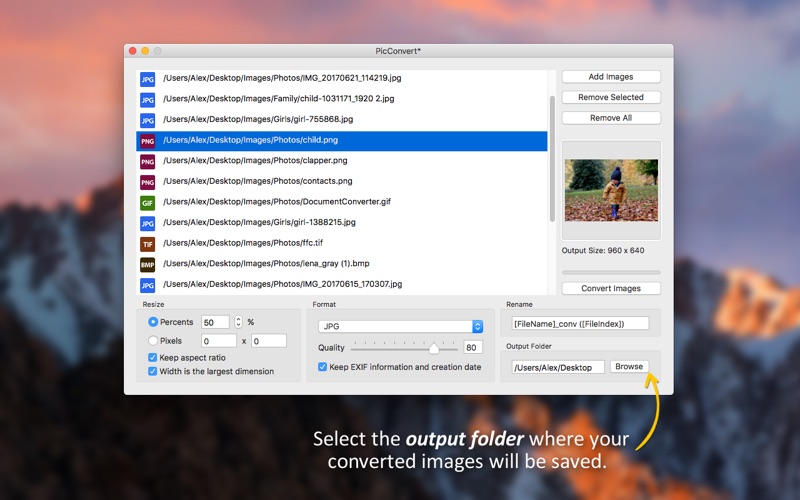
관련글
오늘의 쿠팡 골드박스 할인품목