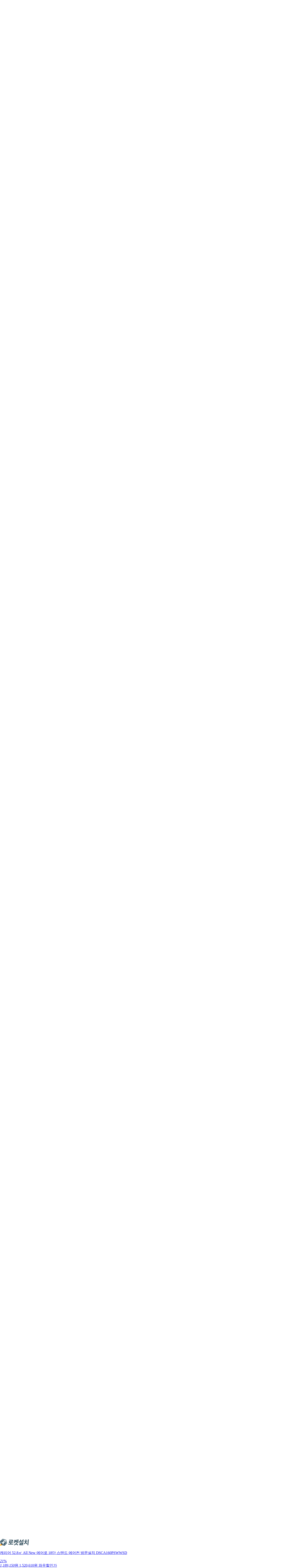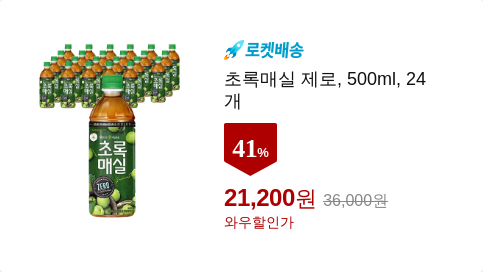이미지로된 PDF를 다른 문서파일로 변환하는 맥앱입니다.
OCR 기능을 이용하면 글자인식해서 변환해줍니다. 한글이나 한글+영어 섞인 OCR도 글자변환을 해줍니다.
MS 오피스 파일이나 iWork 파일로도 변환해주네요.
여러 PDF파일을 한번에 변환 작업하는 묶음 변환도 가능하고 모든페이지 또는 쪽수 및 범위를 지정해서 해당 페이지만 추출해서 변환도 가능합니다.
이미지 PDF를 아래 포맷으로 변환해줍니다.
- PDF 파일로 변환
- MS 워드 파일인 .doc, .docx 파일
- 엑셀파일
- 파워포인트 파일 (.pptx)
- 리치이미지 텍스트파일 .rtfd
- HTML
- 전자책 포맷 EPUB
- iWork의 페이지지스 파일인 .pages
- 키노트파일
- 이미지 파일: JPEG,PNG,GIF,TIFF,BMP 로 변환 가
 체험판(링크) PDFConverterOCR 다운로드
체험판(링크) PDFConverterOCR 다운로드
Mac OS X 앱: PDF 파일을 글자인식, 워드파일, 키노트로 변환 PDFConverterOCR
PDFConverterOCR
가격:USD 24.19 10월 01일 (18:42 기준)
*앱가격은 언제든 변경될 수 있으니 앱스토어에서 구매 전 꼭 확인하시기 바랍니다.
앱스토어 스크린샷: PDFConverterOCR

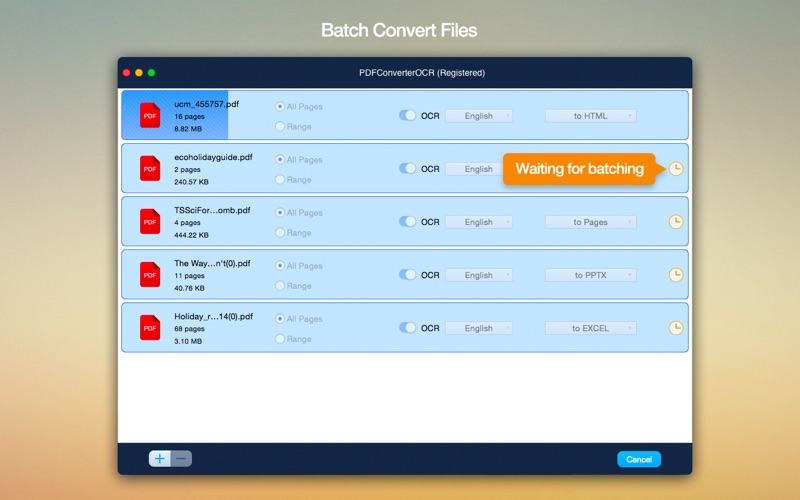
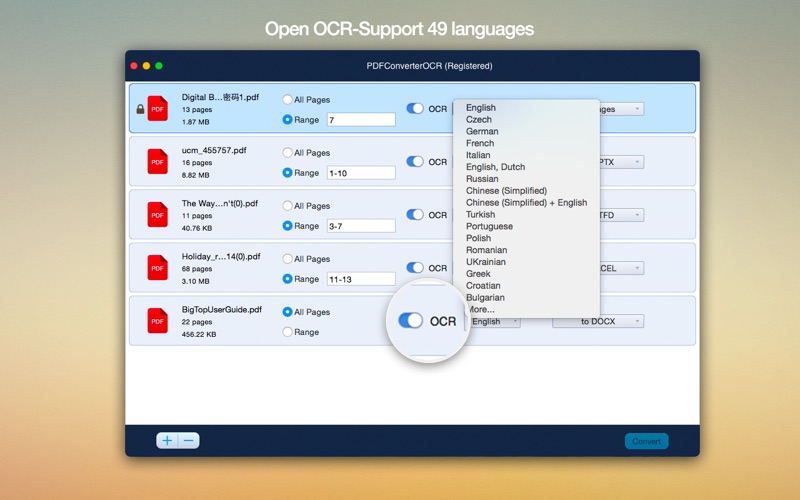
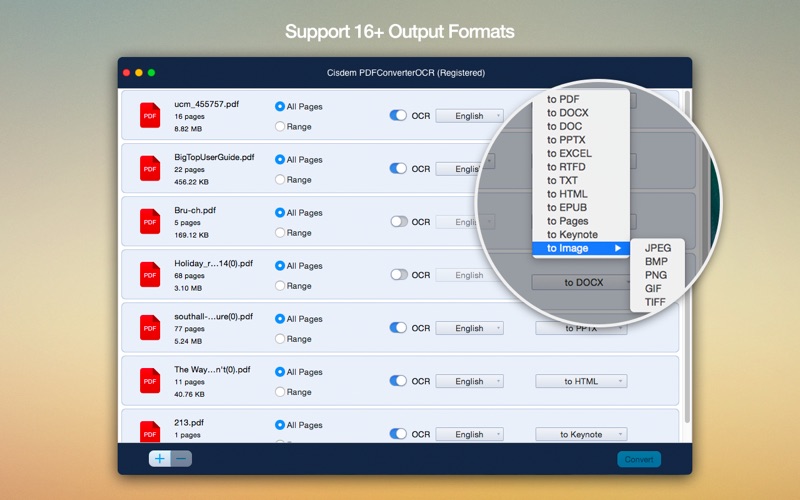
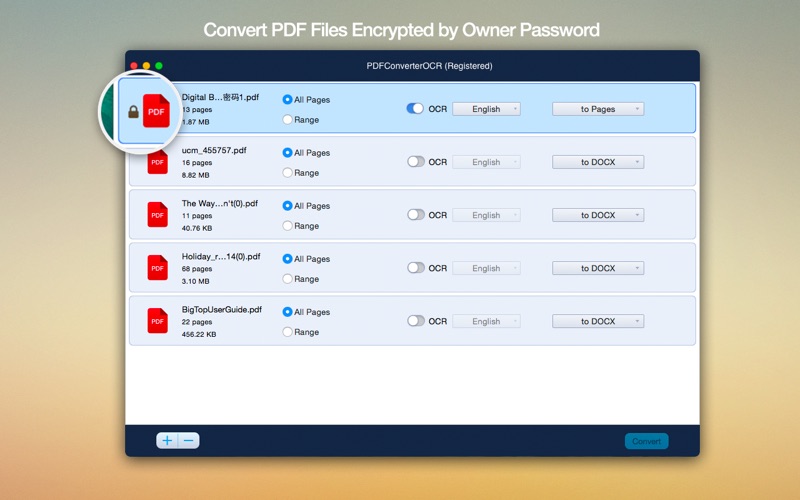
관련글
오늘의 쿠팡 골드박스 할인품목