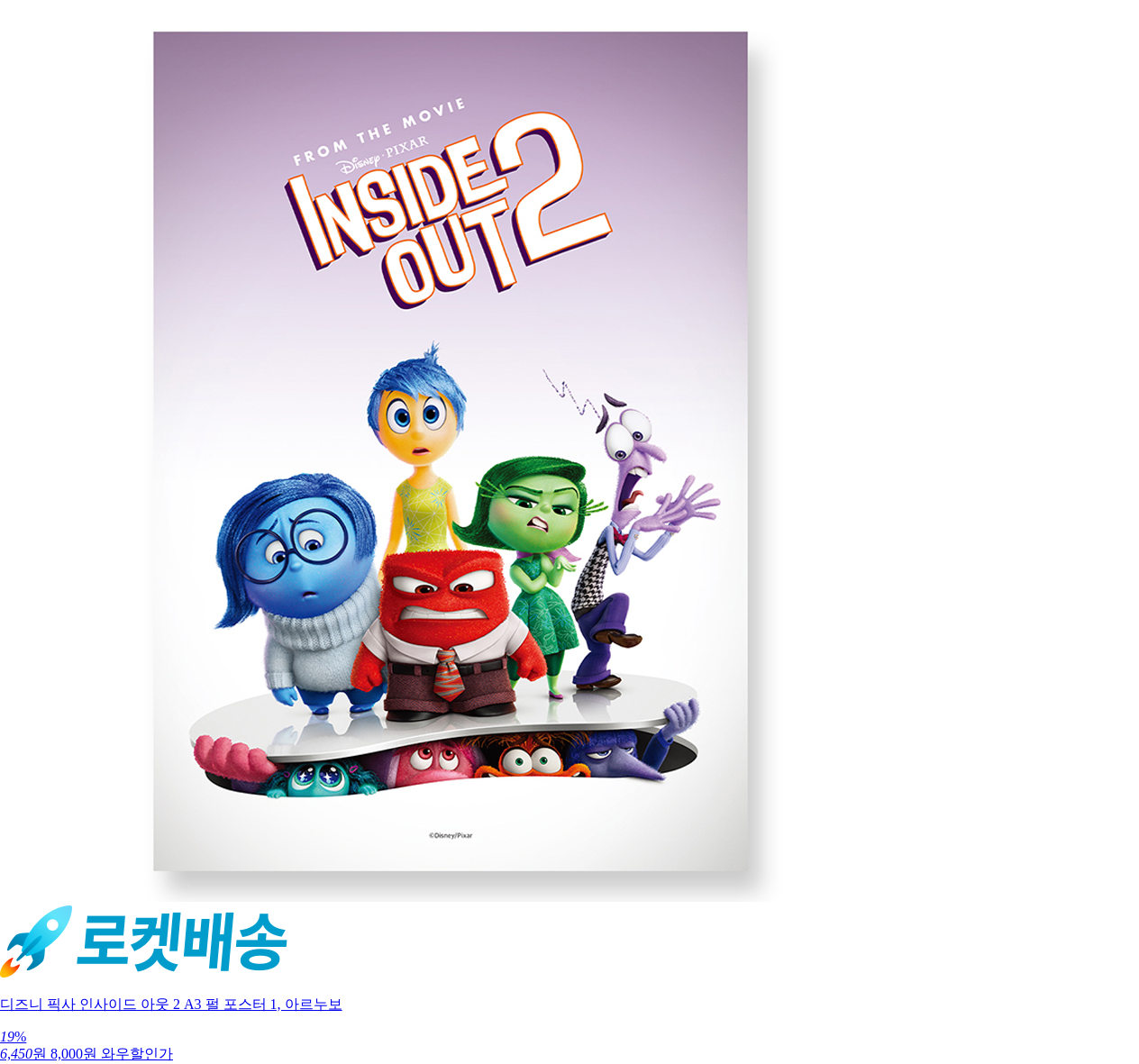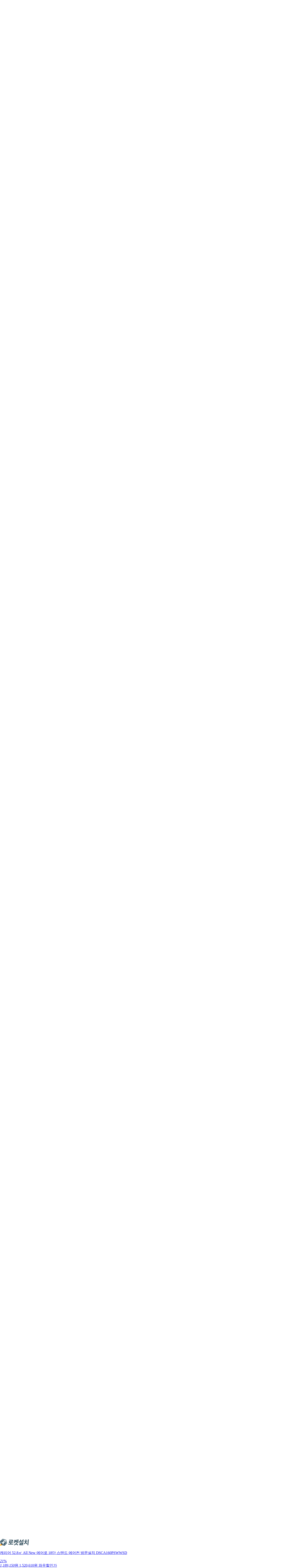가장 앞에 나와있는 현재 사용중인 앱을 제외하고 주변을 모두 어둡게 해서 현재 하고 있는일에 집중력을 높여주는 생산성 도움 맥앱, HazeOver (헤이즈오버 ) 디스트랙션 디머)입니다.
HazeOver 간단 사용방법
- 메뉴바 아이콘을 통해서 페이드아웃의 어두운 정도를 조절 할 수 있습니다.
- 단축키: Control + Option + Command + H 키를 눌러 활성/비활성화
아이맥, 맥북 프로: HazeOver • 디스트랙션 디머
HazeOver • 디스트랙션 디머
제작: pointum의 앱 모두보기
가격:$10.99-> USD 6.59 3월 12일 (16:43 기준)
*앱가격은 언제든 변경될 수 있으니 앱스토어에서 구매 전 꼭 확인하시기 바랍니다.
듀얼 모니터 지원
듀얼 모니터 사용시에 각 모니터별로 가장 앞에 나와있는 창만 밝게 할지, 현재 활성화된 모니터의 맨앞의 창만 밝게 할지 설정할 수 있습니다.
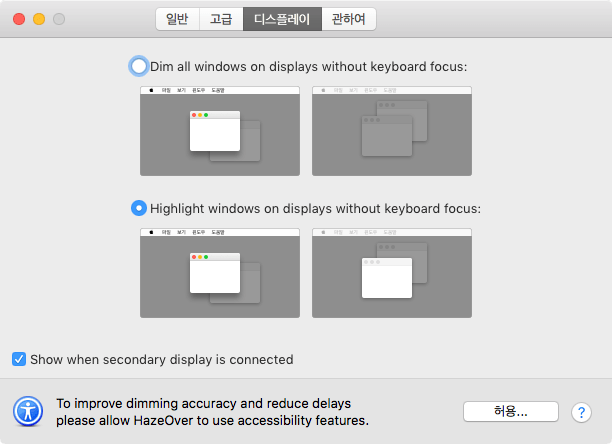
앱스토어 스크린샷: HazeOver • 디스트랙션 디머
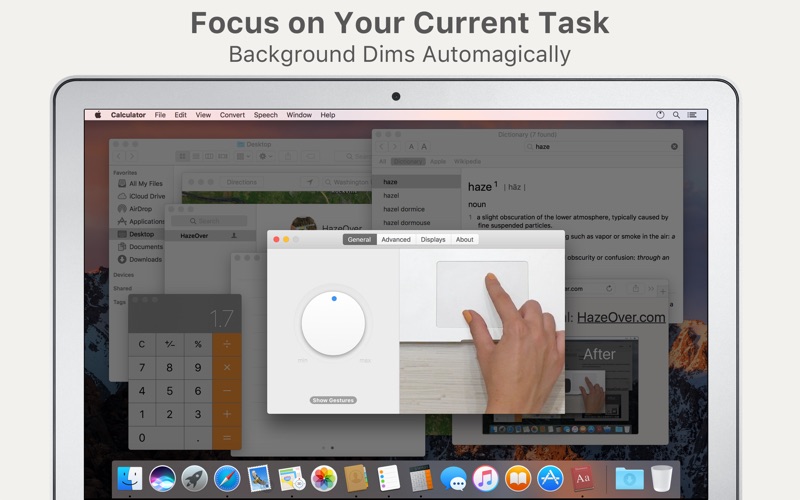

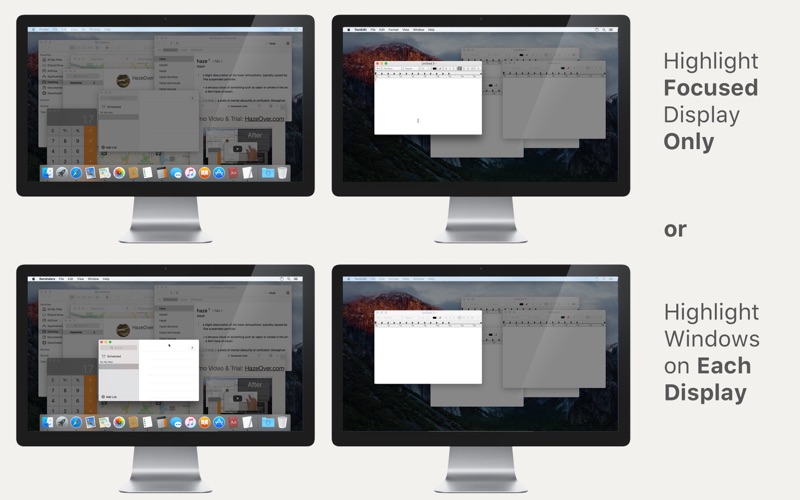
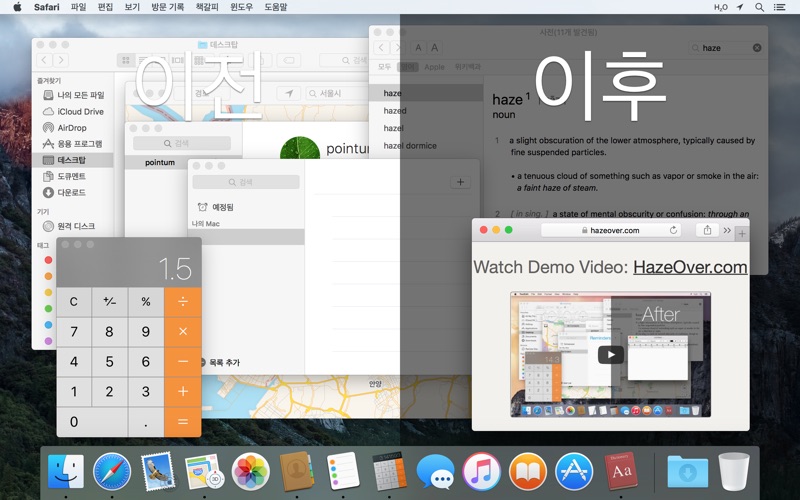
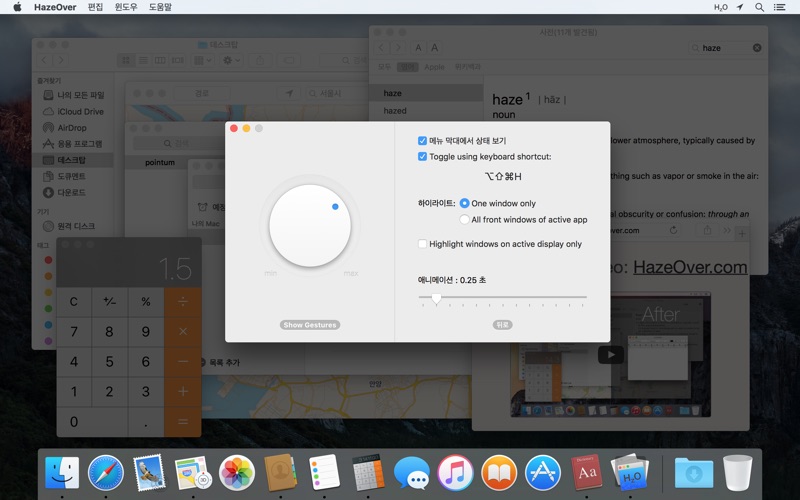
관련글
오늘의 쿠팡 골드박스 할인품목